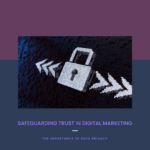Introduction:
In today’s digital landscape, ensuring that your website is accessible to all users, including those with disabilities, is not only a legal requirement but also a moral imperative. By prioritizing website accessibility and compliance with the Americans with Disabilities Act (ADA), you can create a more inclusive online experience for all users and avoid potential legal risks. In this guide, we explore best practices for website accessibility and ADA compliance, empowering you to design and develop websites that are usable and accessible to everyone.

1. Understand Accessibility Guidelines:
Familiarize yourself with accessibility guidelines such as the Web Content Accessibility Guidelines (WCAG) developed by the World Wide Web Consortium (W3C). WCAG provides a comprehensive set of guidelines for making web content more accessible to people with disabilities, covering areas such as perceivable, operable, understandable, and robust (POUR) principles. By adhering to WCAG standards, you can ensure that your website is accessible to a wide range of users, including those with visual, auditory, motor, and cognitive disabilities.
2. Ensure Semantic HTML Markup:
Use semantic HTML markup to structure your website content in a way that is meaningful and accessible to assistive technologies such as screen readers. Use appropriate HTML elements (e.g., headings, paragraphs, lists) to organize content hierarchically and provide context to users navigating with assistive technologies. Avoid using non-semantic elements (e.g., <div> or <span>) for structural purposes and use ARIA landmarks to define regions of your website for easy navigation.
3. Provide Alternative Text for Images:
Include descriptive alternative text (alt text) for all images on your website to ensure that users with visual impairments can understand the content of the images. Alt text should convey the purpose and meaning of the image in a concise and descriptive manner, providing context and information to users who cannot see the image. Avoid using generic or redundant alt text such as “image” or “graphic” and instead provide meaningful descriptions that convey the content and function of the image.
4. Implement Keyboard Accessibility:
Ensure that all interactive elements on your website are keyboard accessible, allowing users to navigate and interact with your website using only the keyboard. Use meaningful tab order and focus indicators to guide keyboard navigation and ensure that all interactive elements (e.g., links, buttons, form fields) are accessible and operable via keyboard commands. Test your website’s keyboard accessibility using only the tab and arrow keys to navigate through the site and ensure that all interactive elements are reachable and usable.
5. Provide Captions and Transcripts for Multimedia Content:
For multimedia content such as videos and audio recordings, provide captions and transcripts to ensure accessibility for users with hearing impairments. Captions provide a text-based representation of spoken dialogue and sound effects in videos, while transcripts provide a written version of audio content. Ensure that captions are synchronized with the audio and provide accurate and complete representations of the spoken content.
6. Conduct Regular Accessibility Audits and Testing:
Regularly audit and test your website for accessibility compliance using automated accessibility testing tools and manual testing techniques. Conduct thorough evaluations of your website’s accessibility using assistive technologies such as screen readers, keyboard navigation, and voice recognition software to identify and address accessibility barriers. Involve users with disabilities in usability testing to gather feedback and insights on the accessibility of your website from the perspective of real users.
Conclusion:
Ensuring website accessibility and ADA compliance is essential for creating an inclusive online experience that caters to the diverse needs of all users. By understanding accessibility guidelines, ensuring semantic HTML markup, providing alternative text for images, implementing keyboard accessibility, providing captions and transcripts for multimedia content, and conducting regular accessibility audits and testing, you can create websites that are usable and accessible to everyone.
As you strive to make your website more accessible, remember that accessibility is an ongoing process that requires continuous effort and commitment. By prioritizing accessibility in your web design and development process, you can create a more inclusive and welcoming online environment for all users, regardless of their abilities or disabilities.